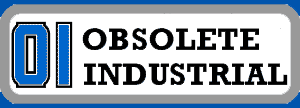PLC Hardware Troubleshooting Guide
This PLC Hardware troubleshooting guide is provided with no warranty and is for entertainment purposes only. It is, however, considered a great place to start for a novice technician, maintenance person, or at-home troubleshooter.
Knowing your way around the external portion of a PLC is an important step in troubleshooting these devices.
PLC hardware consists of any electronic component in the PLC system. This includes the hardware rack, power supply, input/output boards, speciailty boards, and interconnecting cables. Some smaller PLC's are simply one enclosed unit containing all of the above in a single package.
The following article is a nice summary of PLC Hardware troubleshooting... There is more conversation regarding this topic in our PLC troubleshooting forum.
Basic PLC Hardware Operation
The programmable logic controller, more commonly known as the PLC, plays a role in almost every automated manufacturing process. The PLC is an electronically programmable device capable of almost infinite combinations of relays, contacts, and timing circuits used to control industrial machinery of all types and sizes.

It is essentially a computer designed to withstand a harsh manufacturing environment. It was designed to replace complex system of relays, cam switches, and other electromechanical circuits. The first PLC's were introduced in the late 1970's and they continued to grow in popularity since the day of their release.
PLC's are produced today by numerous major manufacturers including Siemens, Allen Bradley, Koyo, Fuji, Telemecanique, and Mitsubishi as well as a host of others. The programming of the PLC is performed through proprietary software produced by the specific manufacturer.
Software among PLC's is not compatible and the logic programming, although it is very similar, has many subtle differences across the different brands. The program stored in the PLC is called the ladder logic program. Problems in the ladder program can become quite involved and that is an entirely different subject altogether.
Hardware problems however, are fairly similar and can be easy to diagnose if you know a little about the particular model and it's input and output configuration.
Typical PLC Hardware Problems
Hardware failure of the brain, or main processor, is rare. It can be easily diagnosed visually most often by an illuminated fault indicator on the face of the PLC. An internal power supply failure would be a possibility if the PLC screen or power indicator were not lit and the technician verified that the correct voltage is applied to the power terminals. Some PLC's are equipped with an internal fuse which can also fail. These problems are not quite as common as a failure of an input or output terminal.
[an error occurred while processing this directive]Inputs and outputs are available in multiple configurations and voltages. Both AC and DC are available separately and sometimes in the same unit. These input/outputs can be both digital and analog and can be configured as a transistor output or as a dry relay contact. On both the input and output side it is critical to determine the specifications of the PLC first.
Having the appropriate PLC software available at the time of troubleshooting is also necessary. The first recommendation would be to compare the illuminated inputs and outputs against the software in real time. An illuminated input not displaying properly as an energized input in the software is an indication of a failed or open input terminal.
On the output side, an illuminated terminal not conducting the proper output voltage can mean one of two things, the output has failed in an open position, or an improper voltage is being applied to the common output terminal. The only way to verify this would be through the use of a multimeter set on the proper voltage scale.
Overall, PLC hardware troubleshooting is not complex, yet it needs to be approached in an orderly fashion because both hardware and software are required to work in harmony for a PLC to perform its intended tasks.An overlooked failure within one of these critical components can sometimes confuse even a seasoned electrician or maintenance technician.
Classifieds
We also offer free industrial classified ad system complete with a category designed for want ads. We strongly encourage those with individual parts for sale, specifically new or vintage PLC Hardwares, to list them at OI. Ad creation takes only a few minutes and is free of charge.
Those requiring an odd-ball part or obsolete component can place a want ad just as easily, again, with no fees associated with ads. The OI ad system is at your disposal... Place a want ad, list your individual parts for sale, or post a listing for your company here.
Search Classifieds →About Us
We are a technology based organization. All information regarding PLC Hardwares and their troubleshooting has been contributed by a community of industrialists. We do not warehouse parts and components, but provide a means for perspective buyers and sellers to achieve their goals.
See also: Servo Motor Troubleshooting Guide | Contactor Troubleshooting Guide
Automation, Electronics, & Industrial News
- How much per hour? Here's a cool salary wizard Free to use, search for industrial technician salary info near you. What are your salary expectations? Whether you are researching a new job offer, looking for a promotion, or just want to see what you should be getting paid as a technician.
- A Troubleshooter or Repairman... What is a Maintenance Technician? A maintenance technician will be involved in routine maintenance procedures as well as helping to troubleshoot problems should they arise with equipment in the manufacturing process, assisting in the installation of new manufacturing equipment, and calibration of equipment and routine inspection and testing of machinery. Read more...
- ABB launches IoT Dashboard IoT Dashboard for Commercial Building Automation ABB says its IoT Dashboard is "easy to commission, simple to install and intuitive to use", and allows better control, monitoring, and automation of any building functions.