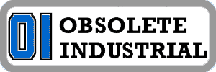- Welcome to OI Roundtable.
Recent posts
#91
Troubleshooting 101 / Sinamics S120 Fault Codes
Last post by benklassne - August 17, 2022, 03:51:AMSinamics S120 Faults
First of all are the system error alarms, these system error alarms are not described in detail in the manuals. If such a system error occurs, please contact the siemens hotline with the alarm number and alarm text. These are the system errors:1000, 1001, 1002, 1003, 1005, 1010, 1011, 1012, 1013, 1014, 1015, 1016, 1017, 1018, 1019, 1160. If you see one of these you don't have many options but to call Siemens...
As for the rest of the errors, I've listed out the Sinamics Fault Codes here, if you need help with one of these just reply to the post and I will see what I can find out. I will break these out into a few posts because the Sinamic fault list is massive. Here you go:
First of all are the system error alarms, these system error alarms are not described in detail in the manuals. If such a system error occurs, please contact the siemens hotline with the alarm number and alarm text. These are the system errors:1000, 1001, 1002, 1003, 1005, 1010, 1011, 1012, 1013, 1014, 1015, 1016, 1017, 1018, 1019, 1160. If you see one of these you don't have many options but to call Siemens...
As for the rest of the errors, I've listed out the Sinamics Fault Codes here, if you need help with one of these just reply to the post and I will see what I can find out. I will break these out into a few posts because the Sinamic fault list is massive. Here you go:
- 201000<location>Internal software error
- 201001<location>FloatingPoint exception
- 201002<location>Internal software error
- 201003<location>Acknowledgement delay when accessing the memory
- 201004<location>Internal software error
- 201005<location>Firmware download for DRIVE-CLiQ component unsuccessful
- 201006<location>Firmware update for DRIVE-CLiQ component required
- 201007<location>POWER ON for DRIVE-CLiQ component required
- 201009<location>CU: Control module overtemperature
- 201010<location>Drive type unknown
- 201011<location>Download interrupted
- 201012<location>Project conversion error
- 201015<location>Internal software error
- 201016<location>Firmware changed
- 201017<location>Component lists changed
- 201023<location>Software timeout (internal)
- 201030<location>Sign-of-life failure for master control
- 201031<location>Sign-of-life failure for OFF in REMOTE
- 201033<location>Units changeover: Reference parameter value invalid
- 201034<location>Units changeover: Calculation parameter values after reference valuechange unsuccessful
- 201035<location>ACX: Boot from the back-up parameter back-up files
- 201036<location>ACX: Parameter back-up file missing
- 201037<location>ACX: Re-naming the parameter back-up file unsuccessful
- 201038<location>ACX: Loading the parameter back-up file unsuccessful
- 201039<location>ACX: Writing to the parameter back-up file was unsuccessful
- 201040<location>Save parameter settings and carry out a POWER ON
- 201041<location>Parameter save necessary
- 201042<location>Parameter error during project download
- 201043<location>Fatal error at project download
- 201044<location>CU: Descriptive data error
- 201045<location>CU: Configuring data invalid
- 201049<location>CU: It is not possible to write to file
- 201050<location>Memory card and device incompatible
- 201054<location>CU: System limit exceeded
- 201064<location>CU: Internal error (CRC)
- 201065<location>Drive: Fault on non-active encoder
- 201068<location>CU: Data memory, memory overflow
- 201099<location>Tolerance window of time synchronization exited
- 201100<location>CU: Memory card withdrawn
- 201105<location>CU: Insufficient memory
- 201107<location>CU: Data save in the non-volatile memory unsuccessful
- 201110<location>CU: More than one SINAMICS G on one Control Unit
- 201111<location>CU: Mixed operation of drive units illegal
- 201112<location>CU: Power unit not permissible
- 201120<location>Terminal initialization has failed
- 201122<location>Frequency at the measuring probe input too high
- 201150<location>CU: Number of instances of a drive object type exceeded
- 201151<location>CU: Number of drive objects of a category exceeded
- 201200<location>CU: Time slice management internal software error
- 201205<location>CU: Time slice overflow
- 201221<location>CU: Bas clk cyc too low
- 201223<location>CU: Sampling time inconsistent
- 201224<location>CU: Pulse frequency inconsistent
- 201250<location>CU: CU-EEPROM incorrect read-only data
- 201251<location>CU: CU-EEPROM incorrect read-write data
- 201255<location>CU: Option Board EEPROM read-only data error
- 201256<location>CU: Option Board EEPROM read-write data error
- 201303<location>DRIVE-CLiQ component does not support the required function
- 201304<location>Firmware version of DRIVE-CLiQ component is not up-to-date
- 201305<location>Topology: Component number missing
- 201306<location>Firmware of the DRIVE-CLiQ component being updated
- 201314<location>Topology: Component must not be present
- 201315<location>Drive object not ready for operation
- 201316<location>Drive object inactive and again ready for operation
- 201317<location>De-activated component again present
- 201318<location>BICO: De-activated interconnections present
- 201319<location>Inserted component not initialized
- 201320<location>Topology: Drive object number does not exist in configuration
- 201321<location>Topology: Drive object number does not exist in configuration
- 201322<location>Topology: Drive object number present twice in configuration
- 201323<location>Topology: More than two partial lists created
- 201324<location>Topology: Dummy drive object number incorrectly created
- 201325<location>Topology: Component Number not present in target topology
- 201330<location>Topology: Quick commissioning not possible
- 201331<location>Topology: At least one component not assigned to a drive object
- 201340<location>Topology: Too many components on one line
- 201354<location>Topology: Actual topology indicates an illegal component
- 201355<location>Topology: Actual topology changed
- 201356<location>Topology: Defective components in actual topology
- 201360<location>Topology: Actual topology not permissible
- 201361<location>Topology: Actual topology contains SINUMERIK and SIMOTIONcomponents
- 201362<location>Topology: Topology rule(s) broken
- 201375<location>Topology: Actual topology, duplicate connection between two components
- 201380<location>Topology: Actual topology, defective EEPROM
- 201381<location>Topology: Comparison power unit shifted
- 201382<location>Topology: Comparison Sensor Module shifted
- 201383<location>Topology: Comparison Terminal Module shifted
- 201384<location>Topology: Comparison DRIVE-CLiQ Hub Module shifted
- 201385<location>Topology: Comparison CX32 shifted
- 201386<location>Topology: Comparison DRIVE-CLiQ component shifted
- 201387<location>Topology: Comparison option slot component shifted
- 201388<location>Topology: Comparison EnDat encoder shifted
- 201389<location>Topology: Comparison motor with DRIVE-CLiQ shifted
- 201416<location>Topology: Comparison additional component in actual topology
- 201420<location>Topology: Comparison a component is different
- 201421<location>Topology: Comparison different components
- 201425<location>Topology: Comparison serial number of a component is different
- 201428<location>Topo: Comparison connection of a component is different
- 201429<location>Topology: Comparison connection is different for more than one component
- 201451<location>Topology: Target topology is invalid
- 201470<location>Topology:Target topology ring-type connection detected
- 201475<location>Topology: Target topology duplicate connection between two components
- 201481<location>Topology: Comparison power unit missing in the actual topology
- 201482<location>Topology: Comparison Sensor Module missing in the actual topology
- 201483<location>Topology: Comparison Terminal Module missing in the actual topology
- 201484<location>Topology: Comparison DRIVE-CLiQ Hub Module missing in the actualtopology
- 201485<location>Topology: Comparison CX32 missing in the actual topology
- 201486<location>Topology: Comparison DRIVE-CLiQ components missing in the actualtopology
- 201487<location>Topology: Comparison option slot components missing in the actualtopology
- 201488<location>Topology: Comparison EnDat encoder missing in the actual topology
- 201489<location>Topology: Comparison motor with DRIVE-CLiQ missing in the actualtopology
- 201505<location>BICO: Interconnection cannot be established
- 201506<location>BICO: No standard telegram
- 201507<location>BICO: Interconnections to inactive objects present
- 201508<location>BICO: Interconnections to inactive objects exceeded
- 201510<location>BICO: Signal source is not float type
- 201511<location>BICO: Interconnection between different scalings
- 201512<location>BICO: No scaling available
- 201513<location>BICO: Spanning DO between different scalings
- 201514<location>BICO: Error when writing during a reconnect
#92
Troubleshooting 101 / Allen Bradley Powerflex 40 Fau...
Last post by benklassne - August 14, 2022, 07:19:AMAllen Bradley Powerflex 40 Fault List and Recommended Remedies
Here is a list of Powerflex 40 faults/alarms and the recommended actions, hopefully this will help you clear out any Powerflex errors you may have. The Allen Bradley manuals are usually really good.
F2 Auxiliary Input - Auxiliary input interlock is open. - Recommended Action: 1. Check remote wiring.2. Verify communications programming for intentional fault
F3 Power Loss - Excessive DC Bus voltage ripple. - Recommended Action: 1. Monitor the incoming line for phase loss or line imbalance. 2. Check input line fuse
F4 UnderVoltage - DC bus voltage fell below the minimum value. - Recommended Action: Monitor the incoming AC line for low voltage or line power interruption
F5 OverVoltage - DC bus voltage exceeded maximum value. - Recommended Action: Monitor the AC line for high line voltage or transient conditions. Bus over voltage can also be caused by motor regeneration. Extend the decel time or install dynamic brake option
F6 Motor Stalled - Drive is unable to accelerate motor. - Recommended Action: Increase P039-A067 (Accel Time x) or reduce load so drive output current does not exceed the current set by parameter A089 (CurrentLimit 1)
F7 Motor Overload - Internal electronic overload trip. - Recommended Action: 1. An excessive motor load exists. Reduce load so drive output current does not exceed the current set by parameter (Motor OL Current). 2. Verify A084 (Boost Select) setting
F8 HeatsinkOvrTmp - Heatsink temperature exceeds a predefined value. - Recommended Action: 1. Check for blocked or dirty heatsink fins. Verify that ambient temperature has not exceeded 40 degrees C (104 F) for IP30, NEMA UL Type 1 installations or 50 degrees C (122 F)for IP20/Open type installations. 2. Check fan.
F12 HW OverCurrent - The drive output current has exceeded the hardware current limit. - Recommended Action: Check programming. Check for excess load, improper A084(Boost Select) setting, DC brake volts set too high or other causes of excess current
F13 Ground Fault - A current path to earth ground has been detected at one or more of the drive output terminals. - Recommended Action: Check the motor and external wiring to the drive output terminals for a grounded condition
F29 Analog InputLoss - An analog input is configured to fault on signal loss. A signal loss has occurred. - Recommended Action: 1. Check parameters.2. Check for broken or loose connections at inputs
F33 Auto Rstrt Tries - Drive unsuccessfully attempted to reset a fault and resume running for the programmed number of A092 (Auto RstrtTries). - Recommended Action: Correct the cause of the fault and manually clear
F38 Phase U to Gnd - A phase to ground fault has been detected between the drive and motor in this phase. - Recommended Action: 1. Check the wiring between the drive and motor. 2. Check motor for grounded phase. 3. Replace drive if fault cannot be cleared
F39 Phase V to Gnd - A phase to ground fault has been detected between the drive and motor in this phase. - Recommended Action: 1. Check the wiring between the drive and motor. 2. Check motor for grounded phase. 3. Replace drive if fault cannot be cleared
F40 Phase W to Gnd - A phase to ground fault has been detected between the drive and motor in this phase. - Recommended Action: 1. Check the wiring between the drive and motor. 2. Check motor for grounded phase. 3. Replace drive if fault cannot be cleared
F41 Phase UV Short - Excessive current has been detected between these two output terminals. - Recommended Action: 1. Check the motor and drive output terminal wiring for a shorted condition. 2. Replace drive if fault cannot be cleared
F42 Phase UW Short - Excessive current has been detected between these two output terminals. - Recommended Action: 1. Check the motor and drive output terminal wiring for a shorted condition. 2. Replace drive if fault cannot be cleared
F43 Phase VW Short - Excessive current has been detected between these two output terminals. - Recommended Action: 1. Check the motor and drive output terminal wiring for a shorted condition. 2. Replace drive if fault cannot be cleared
F48 ParamsDefaulted - The drive was commanded to write default values to EEPROM. - Recommended Action: 1. Clear the fault or cycle power to the drive.2. Program the drive parameters as needed
F63 SW OverCurrent - Programmed A098 (SW CurrentTrip) has been exceeded. - Recommended Action: Check load requirements and (SW Current Trip) setting
F64 Drive Overload - Drive rating of 150% for 1 minute or 200% for 3 seconds has been exceeded. - Recommended Action: Reduce load or extend Accel Time
F70 Power Unit - Failure has been detected in the drive power section. - Recommended Action: 1. Cycle power. 2. Replace drive if fault cannot be cleared
F71 Net Loss - The communication network has faulted. - Recommended Action: 1. Cycle power. 2. Check communications cabling. 3. Check network adapter setting. 4. Check external network status
F80 SVC Autotune - The autotune function was either cancelled by the user or failed. - Recommended Action: Restart procedure
F81 Comm Loss - RS485 (DSI) port stopped communicating. - Recommended Action: 1. If adapter was not intentionally disconnected, check wiring to the port. Replace wiring, port expander, adapters or complete drive as required. 2. Check connection. 3. An adapter was intentionally disconnected. 4. Turn off using A105(Comm LossAction)
F100 Parameter Checksum - The checksum read from the board does not match the checksum calculated. - Recommended Action: SetP041 (Reset To Defalts) to option 1 "Reset Defaults". - Recommended Action:
F122 I/O Board Fail - Failure has been detected in the drive control and I/O section. - Recommended Action: 1. Cycle power.2. Replace drive if fault cannot be cleared.
Here is a list of Powerflex 40 faults/alarms and the recommended actions, hopefully this will help you clear out any Powerflex errors you may have. The Allen Bradley manuals are usually really good.
F2 Auxiliary Input - Auxiliary input interlock is open. - Recommended Action: 1. Check remote wiring.2. Verify communications programming for intentional fault
F3 Power Loss - Excessive DC Bus voltage ripple. - Recommended Action: 1. Monitor the incoming line for phase loss or line imbalance. 2. Check input line fuse
F4 UnderVoltage - DC bus voltage fell below the minimum value. - Recommended Action: Monitor the incoming AC line for low voltage or line power interruption
F5 OverVoltage - DC bus voltage exceeded maximum value. - Recommended Action: Monitor the AC line for high line voltage or transient conditions. Bus over voltage can also be caused by motor regeneration. Extend the decel time or install dynamic brake option
F6 Motor Stalled - Drive is unable to accelerate motor. - Recommended Action: Increase P039-A067 (Accel Time x) or reduce load so drive output current does not exceed the current set by parameter A089 (CurrentLimit 1)
F7 Motor Overload - Internal electronic overload trip. - Recommended Action: 1. An excessive motor load exists. Reduce load so drive output current does not exceed the current set by parameter (Motor OL Current). 2. Verify A084 (Boost Select) setting
F8 HeatsinkOvrTmp - Heatsink temperature exceeds a predefined value. - Recommended Action: 1. Check for blocked or dirty heatsink fins. Verify that ambient temperature has not exceeded 40 degrees C (104 F) for IP30, NEMA UL Type 1 installations or 50 degrees C (122 F)for IP20/Open type installations. 2. Check fan.
F12 HW OverCurrent - The drive output current has exceeded the hardware current limit. - Recommended Action: Check programming. Check for excess load, improper A084(Boost Select) setting, DC brake volts set too high or other causes of excess current
F13 Ground Fault - A current path to earth ground has been detected at one or more of the drive output terminals. - Recommended Action: Check the motor and external wiring to the drive output terminals for a grounded condition
F29 Analog InputLoss - An analog input is configured to fault on signal loss. A signal loss has occurred. - Recommended Action: 1. Check parameters.2. Check for broken or loose connections at inputs
F33 Auto Rstrt Tries - Drive unsuccessfully attempted to reset a fault and resume running for the programmed number of A092 (Auto RstrtTries). - Recommended Action: Correct the cause of the fault and manually clear
F38 Phase U to Gnd - A phase to ground fault has been detected between the drive and motor in this phase. - Recommended Action: 1. Check the wiring between the drive and motor. 2. Check motor for grounded phase. 3. Replace drive if fault cannot be cleared
F39 Phase V to Gnd - A phase to ground fault has been detected between the drive and motor in this phase. - Recommended Action: 1. Check the wiring between the drive and motor. 2. Check motor for grounded phase. 3. Replace drive if fault cannot be cleared
F40 Phase W to Gnd - A phase to ground fault has been detected between the drive and motor in this phase. - Recommended Action: 1. Check the wiring between the drive and motor. 2. Check motor for grounded phase. 3. Replace drive if fault cannot be cleared
F41 Phase UV Short - Excessive current has been detected between these two output terminals. - Recommended Action: 1. Check the motor and drive output terminal wiring for a shorted condition. 2. Replace drive if fault cannot be cleared
F42 Phase UW Short - Excessive current has been detected between these two output terminals. - Recommended Action: 1. Check the motor and drive output terminal wiring for a shorted condition. 2. Replace drive if fault cannot be cleared
F43 Phase VW Short - Excessive current has been detected between these two output terminals. - Recommended Action: 1. Check the motor and drive output terminal wiring for a shorted condition. 2. Replace drive if fault cannot be cleared
F48 ParamsDefaulted - The drive was commanded to write default values to EEPROM. - Recommended Action: 1. Clear the fault or cycle power to the drive.2. Program the drive parameters as needed
F63 SW OverCurrent - Programmed A098 (SW CurrentTrip) has been exceeded. - Recommended Action: Check load requirements and (SW Current Trip) setting
F64 Drive Overload - Drive rating of 150% for 1 minute or 200% for 3 seconds has been exceeded. - Recommended Action: Reduce load or extend Accel Time
F70 Power Unit - Failure has been detected in the drive power section. - Recommended Action: 1. Cycle power. 2. Replace drive if fault cannot be cleared
F71 Net Loss - The communication network has faulted. - Recommended Action: 1. Cycle power. 2. Check communications cabling. 3. Check network adapter setting. 4. Check external network status
F80 SVC Autotune - The autotune function was either cancelled by the user or failed. - Recommended Action: Restart procedure
F81 Comm Loss - RS485 (DSI) port stopped communicating. - Recommended Action: 1. If adapter was not intentionally disconnected, check wiring to the port. Replace wiring, port expander, adapters or complete drive as required. 2. Check connection. 3. An adapter was intentionally disconnected. 4. Turn off using A105(Comm LossAction)
F100 Parameter Checksum - The checksum read from the board does not match the checksum calculated. - Recommended Action: SetP041 (Reset To Defalts) to option 1 "Reset Defaults". - Recommended Action:
F122 I/O Board Fail - Failure has been detected in the drive control and I/O section. - Recommended Action: 1. Cycle power.2. Replace drive if fault cannot be cleared.
#93
Troubleshooting 101 / Re: Thermal Switch Failure
Last post by drodriquez - August 04, 2022, 06:53:AMThis is an old post now but the problem was just that, loose wires inside of a wire-nut which shouldn't have been there in the first place
#94
Electrical and Electronic / Re: What is a line reactor and...
Last post by drodriquez - August 04, 2022, 06:51:AMThanks, I have had some ghost problems in the recent past and I attempted to install line reactor kits thinking I was onto something, I didn't see a definitive difference for my issue in this case
#95
Mechanical and More / Re: Safety Switch that You Lea...
Last post by drodriquez - August 04, 2022, 06:49:AMPossibly called a safety band, these are pretty much obsolete, everything has gone laser and infrared now
#96
The Maintenance Saloon / Re: Do you Prefer an Oscillosc...
Last post by brianc75 - July 30, 2022, 06:13:AMScopemeter has the advantage of portability, but a high end oscilloscope might end up being better for bench work. I like scopemeter because of the kind of work that I do.
#97
Electrical and Electronic / Re: Looking for obsolete crane...
Last post by brianc75 - July 30, 2022, 06:11:AMThe internet is your best bet, if you can't find anything than retrofitting is you next best option. Get creative if you have to, just double check all your specs.
#98
Electrical and Electronic / Re: GE C2428 Q42 Overload Rela...
Last post by brianc75 - July 30, 2022, 06:08:AMI just start googling or binging when this stuff happens to me. They engineer obsolescence into their parts catalog. GE and everybody else does it to make money. These overloads always worked fine. You may have to look at used parts if they're not available from your local rep
#99
Troubleshooting 101 / Re: How to Test Drive IGBT
Last post by brianc75 - July 30, 2022, 06:05:AMThanks for the IGBT troubleshooting guide, I was able to perform this test with no experience. The IGBT that I thought was bad, actually wasn't so I moved on. Easier than I thought...
#100
Mechanical and More / Re: Do air valves cause electr...
Last post by drodriquez - July 18, 2022, 05:28:AMI know this is an old post but I can tell you with no uncertainty that electrical noise is common with electrically actuated air valves because of inductive feedback.
What is inductive feedback?
Inductive feedback is generated by the tiny oscillation of mechanical spring and parts within the valve that come with the movement of the mechanical valve parts at a high speed.
A snubber or filter will definitely help when you have this problem.
What is inductive feedback?
Inductive feedback is generated by the tiny oscillation of mechanical spring and parts within the valve that come with the movement of the mechanical valve parts at a high speed.
A snubber or filter will definitely help when you have this problem.