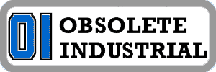Quote from: jackson6 on January 26, 2017, 04:25:AM
I am looking for help on how to configure drive feedback in general. I am assuming that the basics would pertain to many drive brands and drive models. Is armature feedback the worst feedback?
First on all, configuring drive feedback differs greatly among the brands of drives, secondly armature feedback isn't necessarily bad feedback, it is just less accurate that a feedback device that is physically mounted to the motor.
The advantages of external feedback devices are the fact that they are electrically independent of the motor. I see that fact as making them more trustworthy than relying on the motor to report back to the drive with its status.