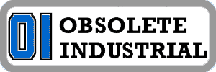Simovert Masterdrive Faults
Remember: If a fault message is not reset before the supply voltage is switched off, then the fault message will be present again when the electronic supply is switched on again. The unit cannot be operated without resetting the fault message.
Note: This Simovert fault list continues in subsequent posts...
Remember: If a fault message is not reset before the supply voltage is switched off, then the fault message will be present again when the electronic supply is switched on again. The unit cannot be operated without resetting the fault message.
- F001 Main contactor checkback - cause: The monitoring time of the main contactor checkback (P600) has expired - remedy/suggestion: Check main contactor checkback, Clear main contactor checkback (P591.B = 0), or Increase monitoring time (P600)
- F002 Precharging fault - cause: The monitoring time of pre-charging has expired, i.e. the DC link voltage has not reached the setpoint within 3 secs - remedy/suggestion: Check voltage connection (AC or DC), Unit-dependent: Check fuses, or Compare value in P070 and unit MLFB
- F006 DC link overvoltage - cause: Due to excessive DC link voltage, shutdown has occurred. The rated value of the shutdown DC link overvoltage threshold is 819 V. Due to component tolerances shutdown can take place in the range from 803 V to 835 V. - remedy/suggestion: Check the line voltage (AC-AC) or the input direct voltage (DC-AC). Compare value withP071 (Line Volts)
- F008 DC link undervoltage - cause: The lower limit value of 76% of the DC link voltage has been fallen short of. In the fault value the DC link voltage upon occurrence of the fault is indicated (normalization 0x7FFF corresponds to 1000V) - remedy/suggestion: Check the line voltage (AC-AC) or the input direct voltage (DC-AC). Compare value with P071 (Line Volts), Check input rectifier (AC-AC), or Check DC link
- F011 Overcurrent not Compact PLUS - cause: Overcurrent shutdown has occurred. The shutdown threshold has been exceeded. The phase in which an overcurrent has occurred is indicated in a bit-coded manner in the fault value (see P949). Phase U --> Bit 0 = 1--> fault value = 1 Phase V --> Bit 1 = 1--> fault value = 2 Phase W--> Bit 2 = 1--> fault value = 4 If an overcurrent occurs simultaneously in several phases, the total of the fault values of the phases concerned is the resulting fault value- remedy/suggestion: Check the converter output for short-circuit or earth fault, Check the load for an overload condition, Check whether motor and converter are correctly matched, or Check whether the dynamic requirements are too high
- F015 Motor Blocked - cause: Motor is blocked/overloaded (current control), or has stalled (v/f characteristic): Static load is too high, The fault is not generated until after the time entered in P805, Binector B0156 is set, in status word 2 r553 Bit 28, Whether the drive is blocked or not can be detected at P792 (Perm Deviation) and P794. P806 enables detection to be limited to "atstandstill" (P806 = 1, only for current control) or to be completely de-activated (P806 = 2). In the case of current control, the precondition for this fault is that the torque limits (B0234) have been reached. In the case of slave drive, detection is de-activated. In the case of v/f control, the I(max) controller must be active - remedy/suggestion: Reduce the load, Release the brake, Increase current limits, Increase P805 Blocking Time, Increase the response threshold for the permissible deviation P792, Increase torque limits or torque setpoint, Check connection of motor phases including correct phase assignment/sequence for v/f characteristic only: Reduce rate of acceleration or Check characteristic setting
- F017 SAFE STOP (Compact PLUS only) - cause: SAFE STOP operating or failure of the 24 V power supply during operation (only for Compact PLUS units) - remedy/suggestion: Jumper applied for SAFE STOP? SAFE STOP checkback connected? On Compact PLUS units: check 24 V supply
- F020 Excess temperature of motor - cause: The motor temperature limit value has been exceeded. r949 = 1 Motor temperature limit value exceeded, r949 = 2 Short-circuit in the motor temperature sensor cable or sensor defective, r949 = 4 Wire break of motor temperature sensor cable or sensor defective - remedy/suggestion: Temperature threshold adjustable in P381!, P131 = 0 -> fault de-activated, Check the motor (load, ventilation etc.), The current motor temperature can be read in r009 (Motor Temperat.), or Check the sensor for cable break, short-circuit
- F021 Motor I2t - cause: Parameterized limit value of the I2t monitoring for the motor (P384.002) has been exceeded - remedy/suggestion: Check: Thermal time constant of motor P383 Mot ThermT-Const or motor I2t load limitP384.002. The I2t monitoring for the motor is automatically activated if P383 >=100s(=factory setting) and P381 > 220°C is set.Monitoring can be switched off by setting a value <100s in P383.
- F023 Excess temperature of inverter - cause: The limit value of the inverter temperature has been exceeded - remedy/suggestion: Measure the air intake and ambient temperature (Observe minimum and maximum ambient temperature from 0°C to 45°C!), Observe the derating curves at theta > 45 °C (Compact PLUS) or 40 degrees C, Check whether the fan is running, Check that the air entry and discharge openings are not restricted, In the case of units >= 22 kW acknowledgement is only possible after 1 minute
- F025 UCE upper switch/UCE Phase L1 - cause: For Compact PLUS units: UCE upper switch, For chassis type units: UCE Phase L1- remedy/suggestion: Check the converter outputs for earth fault, Check the switch for "SAFE STOP" on Compact units
- F026 UCE lower switch/UCE Phase L2 - cause: For Compact PLUS units: UCE lower switch, For Compact and chassis type units: UCE Phase L2 - remedy/suggestion: Check the converter outputs for earth fault, Check the switch for "SAFE STOP" on Compact units
- F027 Pulse resistor fault /UCE Phase L3 - cause: For Compact PLUS AC/AC units: Pulse resistance fault, For chassis type units: UCE Phase L3 - remedy/suggestion: Check the converter outputs for earth fault, Check the switch for "SAFE STOP" on Compact DC/DC units and chassis units with the option "SAFE STOP"
- F029 Meas. value sensing (Compact PLUS only) - cause: A fault has occurred in the measured value sensing system: (r949 = 1) Offset adjustment in phase L1 not possible, (r949 = 2) Offset adjustment in phase L3 not possible, (r949 = 3) Offset adjustment in phases L1and L3 not possible, (r949=65) Autom. Adjustment of the analog inputs is not possible - remedy/suggestion: Fault in measured value sensing, Fault in power section (valve cannot block), Fault on CU
- F035 External fault 1 - cause: Parameterizable external fault input 1 has been activated - remedy/suggestion: Check whether there is an external fault, Check whether the cable to the corresponding digital output is interrupted, P575 (Src No ExtFault1)
- F036 External fault 2 - cause: Parameterizable external fault input 2 has been activated - remedy/suggestion: Check whether there is an external fault, Check whether the cable to the corresponding digital output is interrupted, P576 (Src No ExtFault2)
- F038 Voltage OFF during parameter storage- cause: A voltage failure has occurred during a parameter task - remedy/suggestion: Re-enter the parameter. The number of the parameter concerned is indicated in fault valuer949
- F040 Internal fault of sequence control - cause: Incorrect operating status - remedy/suggestion: Replace the control board (CUMC) or the unit(Compact PUS).
- F041 EEPROM fault - cause: A fault has occurred during the storage of values in the EEPROM - remedy/suggestion: Replace the control board (CUMC) or the unit(Compact PLUS)
- F042 Time slot overflow - cause: The available calculating time of the time slot has been exceeded., At least 10 failures of time slots T2, T3, T4 orT5 (see also parameter r829.2 to r829.5) - remedy/suggestion: Reduce pulse frequency, Calculate individual blocks in a slower sampling time, The technology functions Synchronization (U953.33) and Positioning (U953.32) must not be enabled at the same time
- F043 DSP link - cause: The link to the internal signal processor is interrupted - remedy/suggestion: Reduce pulse frequency (perhaps caused by calculating time overflow), If fault re-occurs, replace the board/unit
The pulse frequency P340 should not be adjusted to values larger than 7.5 kHz (for60MHz - DSP) or 6 kHz (for 40MHz - DSP). If higher values are set, indices 12 to 19 have to be checked on visualization parameter r829.The indicated free calculating time of the DSP time slots always have to be greater than zero. If the calculating time is exceeded, this is also displayed by fault F043 (DSP coupling). Remedy: Reduce pulse frequency (P340) - F044 BICO manager fault - cause: A fault has occurred in the softwiring of binectors and connectors - remedy/suggestion: Fault value r949:>1000: Fault during connector softwiring>2000: Fault during binector softwiring, Voltage OFF and ON, Factory setting and new parameterization, Exchange the board1028: Link memory is full. The link area between the two processors is full. No further connectors can be transferred. Reduction of the linked connections between the two processors. Interface between the two processors is position control/setpoint conditioning i.e.softwires from and to the setpoint conditioning, position controller, speed controller, torque interface and current controller which are not necessary should be dissolved to reduce the link (value 0)
- F045 HW fault on optional boards - cause: A hardware fault has occurred during access to an optional board - remedy/suggestion: Replace CU board (Compact, chassis units), Replace the unit (Compact PLUS), Check the connection between the subrack and the optional boards, Replace optional boards
- F046 Parameter coupling fault - cause: A fault has occurred during the transfer of parameters to the DSP. - remedy/suggestion: If fault re-occurs, replace the board/unit
Note: This Simovert fault list continues in subsequent posts...