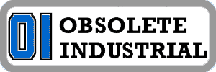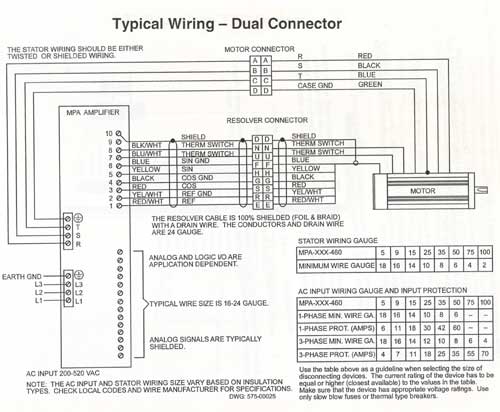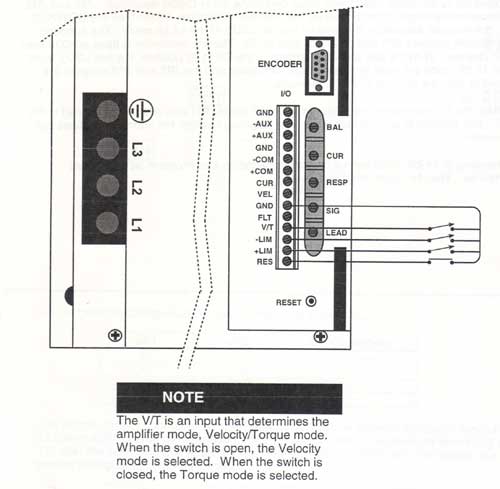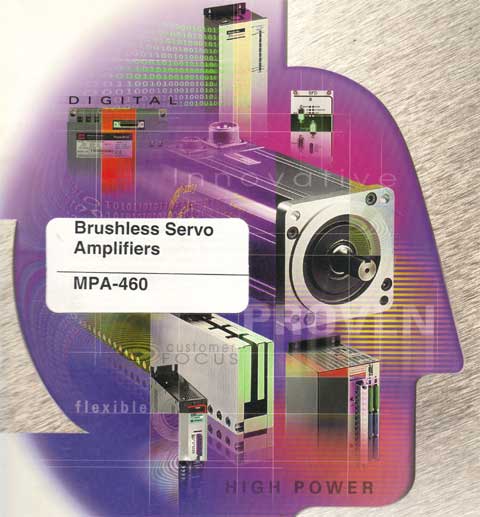Sinamics is a digital base AC or DC drive system used to control motion using torque and speed. Siemens is an industry leader for a reason. I just realized how long this list of Sinamics errors really is, so I will break this out over many posts.
This part of the error list contains some drive alarms, BICO alarms, SI CU, SI Motion CU, Profibus alarms, function generator, DRIVE-CLiQ alarms.
And the list of Sinamics Errors continues...
This part of the error list contains some drive alarms, BICO alarms, SI CU, SI Motion CU, Profibus alarms, function generator, DRIVE-CLiQ alarms.
And the list of Sinamics Errors continues...
- 201515<location>BICO: Writing to parameter not permitted as the master control is active
- 201590<location>Drive: Motor maintenance interval expired
- 201600<location>SI CU: STOP A initiated
- 201611<location>SI CU: Defect in a monitoring channel
- 201612<location>SI CU: STO inputs for power units connected in parallel different
- 201620<location>SI CU: Safe Torque Off active
- 201621<location>SI CU: Safe Stop 1 active
- 201625<location>SI CU: Sign-of-life error in safety data
- 201630<location>SI CU: Brake control error
- 201649<location>SI CU: Internal software error
- 201650<location>SI CU: Acceptance test required
- 201651<location>SI CU: Synchronization safety time slices unsuccessful
- 201652<location>SI CU: Illegal monitoring clock cycle
- 201653<location>SI CU: PROFIBUS configuration error
- 201655<location>SI CU: Align monitoring functions
- 201656<location>SI CU: Motor Module parameter error
- 201659<location>SI CU: Write request for parameter rejected
- 201660<location>SI CU: Safety-related functions not supported
- 201663<location>SI CU: Copying the SI parameters rejected
- 201664<location>SI CU: No automatic firmware update
- 201665<location>SI CU: System is defective
- 201670<location>SI Motion: Invalid parameterization Sensor Module
- 201671<location>SI Motion: Parameterization encoder error
- 201672<location>SI CU: Motor Module software/hardware incompatible
- 201673<location>SI Motion: Sensor Module software/hardware incompatible
- 201680<location>SI Motion CU: Checksum error safety monitoring functions
- 201681<location>SI Motion CU: Incorrect parameter value
- 201682<location>SI Motion CU: Monitoring function not supported
- 201683<location>SI Motion CU: SOS/SLS enable missing
- 201684<location>SI Motion: Safely limited position limit values interchanged
- 201685<location>SI Motion CU: Safely-limited speed limit value too high
- 201687<location>SI Motion: Illegal parameterization modulo value SCA (SN)
- 201688<location>SI Motion CU: Actual value synchronization not permissible
- 201689<location>SI Motion: Axis re-configured
- 201690<location>SI Motion: Data save problem for the NVRAM
- 201691<location>SI Motion: Ti and To unsuitable for DP cycle
- 201692<location>SI Motion CU: Parameter value not permitted for encoderless
- 201693<location>SI Motion CU: Safety parameter setting changed, wam restart/POWER ON required
- 201696<location>SI Motion: Testing of the motion monitoring functions selected when booting
- 201697<location>SI Motion: Motion monitoring functions must be tested
- 201698<location>SI CU: Commissioning mode active
- 201699<location>SI CU: Shutdown path must be tested
- 201700<location>SI Motion CU: STOP A initiated
- 201701<location>SI Motion CU: STOP B initiated
- 201706<location>SI Motion CU: SBR limit undershot
- 201707<location>SI Motion CU: Tolerance for safe operating stop exceeded
- 201708<location>SI Motion CU: STOP C initiated
- 201709<location>SI Motion CU: STOP D initiated
- 201710<location>SI Motion CU: STOP E initiated
- 201711<location>SI Motion CU: Defect in a monitoring channel
- 201712<location>SI Motion CU: Defect in F-IO processing
- 201714<location>SI Motion CU: Safely-Limited Speed exceeded
- 201745<location>SI Motion CU: Checking braking torque for the brake test
- 201750<location>SI Motion CU: Hardware fault safety-relevant encoder
- 201751<location>SI Motion CU: Effectivity test error safety-relevant encoder
- 201796<location>SI Motion CU: Wait for communication
- 201798<location>SI Motion CU: Test stop running
- 201799<location>SI Motion CU: Acceptance test mode active
- 201800<location>DRIVE-CLiQ: Hardware/configuration error
- 201840<location>SMI: Component found without motor data
- 201900<location>PROFIBUS: Configuration telegram error
- 201901<location>PROFIBUS: Parameterizing telegram error
- 201902<location>IF1: PB/PN clock cycle synchronous operation parameterization not permissible
- 201903<location>COMM INT: Receive configuration data invalid
- 201910<location>PROFIBUS: Setpoint timeout
- 201911<location>IF1: PB/PN clock cycle synchronous operation clock cycle failure
- 201912<location>IF1: PB/PN clock cycle synchronous operation sign-of-life failure
- 201913<location>COMM INT: Monitoring time sign-of-life expired
- 201914<location>COMM INT: Monitoring time configuration expired
- 201915<location>IF1: PB/PN clock cycle synchronous operation sign-of-life failure drive object 1
- 201920<location>PROFIBUS: Interruption cyclic connection
- 201921<location>PROFIBUS: Receive setpoints after To
- 201930<location>IF1: PB/PN current controller clock cycle clock cycle synchronous not equal
- 201931<location>IF1: PB/PN speed controller clock cycle clock cycle synchronous not equal
- 201932<location>IF1: PB/PN clock cycle synchronization missing for DSC
- 201940<location>IF1: PB/PN clock cycle synchronism not reached
- 201941<location>IF1: PB/PN clock cycle signal missing when establishing bus communication
- 201943<location>IF1: PB/PN clock cycle signal error when establishing bus communication
- 201944<location>IF1: PB/PN sign-of-life synchronism not reached
- 201950<location>IF1: PB/PN clock cycle synchronous operation synchronization unsuccessful
- 201951<location>CU DRIVE-CLiQ: Synchronization application clock cycle missing
- 201952<location>CU DRIVE-CLiQ: Synchronization of component not supported
- 201953<location>CU DRIVE-CLiQ: Synchronization not completed
- 201954<location>CU DRIVE-CLiQ: Synchronization unsuccessful
- 201955<location>CU DRIVE-CLiQ: Synchronization DO not completed
- 202000<location>Function generator: Start not possible
- 202005<location>Function generator: Drive does not exist
- 202006<location>Function generator: No drive specified for connection
- 202007<location>Function generator: Drive not SERVO / VECTOR / DC_CTRL
- 202008<location>Function generator: Drive specified a multiple number of times
- 202009<location>Function generator: Illegal mode
- 202010<location>Function generator: Speed setpoint from the drive is not zero
- 202011<location>Function generator: The actual drive speed is not zero
- 202015<location>Function generator: Drive enable signals missing
- 202016<location>Function generator: Magnetizing running
- 202020<location>Function generator: Parameter cannot be changed
- 202025<location>Function generator: Period too short
- 202026<location>Function generator: Pulse width too high
- 202030<location>Function generator: Physical address equals zero
- 202040<location>Function generator: Illegal value for offset