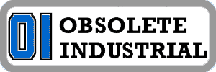Quote from: rickpend on October 01, 2016, 04:34:PM
What is Fanuc SV0417 Alarm?
ILL DGTL SERVO PARAMETER: A digital serve parameter setting is incorrect.
[When bit 4 of diagnosis information No. 203 is 1.]
An illegal parameter was detected by the servo software. Identify
the cause with reference to diagnosis information No. 352.
[When bit 4 of diagnosis information No. 203 is 0.]
The CNC software detected an illegal parameter. Probable
causes are given below (see diagnosis information No. 280).
1) The value specified in parameter No. 2020 as the motor model
falls outside the specified range.
2) The motor rotation direction in parameter No. 2022 is not set to
a correct value (111 or -111).
3) The speed feedback pulse count per motor rotation in
parameter No. 2023 is set to a negative or other incorrect value.
4) The position feedback pulse count per motor rotation in
parameter No. 2024 is set to a negative or other incorrect value.